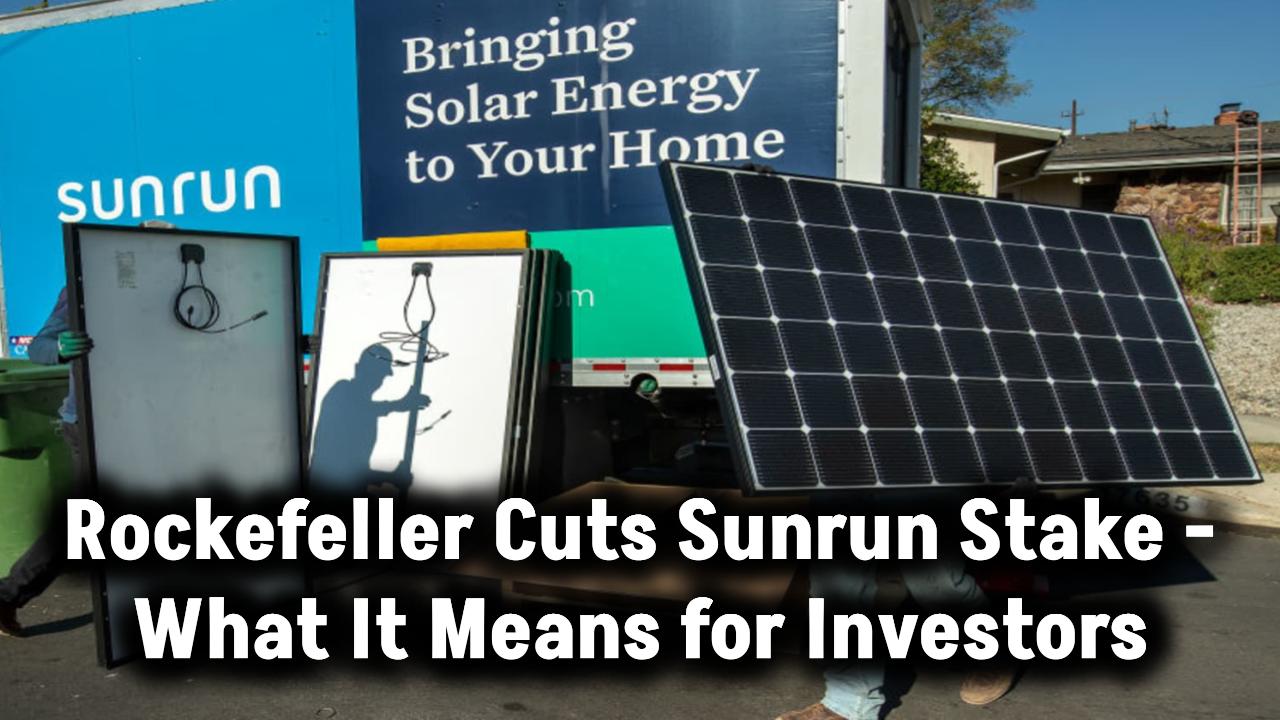When it comes to building a solar power system that lasts and delivers peak performance, installing your Fronius inverter like a pro is a game-changer. Your inverter is the heart of your solar setup—converting sunshine into usable electricity. If you want maximum efficiency, reliability, and long-term savings, installation is not something to take lightly.
In this article, we’ll uncover essential tips, step-by-step instructions, and expert strategies to ensure you get the most from your Fronius inverter. Whether you’re a DIY enthusiast or a seasoned installer, this guide will help you avoid common pitfalls and master the process.
Also Check: U.S. Slaps Steep Tariffs on Southeast Asian Solar Imports: What This Means for the Solar Industry
Why Installing Your Fronius Inverter Correctly Matters
The inverter is often called the “brain” of your solar system. It manages energy flow, communicates with the grid, and ensures that the power your panels generate is usable by your home or business.
Incorrect installation can lead to:
- Reduced system efficiency
- Overheating and equipment damage
- Voided warranties
- Safety hazards such as electrical fires
According to a study by the National Renewable Energy Laboratory (NREL), up to 10% of system failures are due to poor inverter installation.
Additionally, incorrect installations could fail local electrical inspections, delaying project completion and risking legal compliance issues.
Guide to Install a Fronius Inverter Like a Pro
1. Choosing the Best Location
Key considerations:
- Shade: Keep your inverter out of direct sunlight.
- Ventilation: Install in a well-ventilated area to avoid overheating.
- Accessibility: Place the inverter at eye-level on a solid wall to simplify maintenance.
- Weather Protection: Install under a canopy or indoors (garage, utility room) if possible.
- Noise Consideration: Inverters can emit a low hum during operation; avoid placing them near bedrooms or quiet areas.
Tip: Fronius inverters have an operational temperature range of -25°C to +60°C, but performance is best below 40°C.
2. Mounting the Inverter
Tools Needed: Drill, mounting brackets (provided), leveler, safety gear.
Steps:
- Mark the mounting points using the bracket as a template.
- Drill and install anchors securely into a non-combustible wall.
- Attach the inverter firmly, ensuring it’s perfectly level.
Important: Maintain clearances as recommended in the Fronius Installation Manual.
3. Making Electrical Connections
DC Input:
- Connect your solar array’s positive and negative leads to the DC input.
- Always double-check polarity.
- Use properly rated fuses for safety.
AC Output:
- Connect to the main distribution board.
- Install a separate circuit breaker for isolation and protection.
Grounding:
- Ground the inverter per local electrical codes to prevent electrical faults.
Important Tip: Always adhere to National Electrical Code (NEC) standards or local equivalents for compliance and safety.
Safety First: Always de-energize circuits before making connections!
4. Configuring and Commissioning
- Power Up: Switch on DC first, then AC.
- Initial Setup: Use the integrated display or the Fronius Solar.start app.
- Grid Settings: Choose the correct grid profile (example: CA Rule 21 for California installations).
- Firmware Updates: Connect to Wi-Fi and install any available updates.
Pro Tip: Register your system on Fronius Solar.web for remote monitoring and data analytics.
5. Final Checks and First Run
Before finishing up:
- Inspect all connections.
- Ensure correct system parameters (voltage, frequency).
- Confirm proper startup with no error codes.
- Perform insulation resistance testing to ensure cable safety.
A well-installed system will enter the “Feed-in” mode, indicating successful energy conversion and export to the grid.
Also Check: Do Solar Panels Need Maintenance? You’ll Be Surprised What Most Owners Don’t Know!
Common Installation Mistakes to Avoid
- Mounting in Direct Sunlight: Leads to unnecessary heat and reduces lifespan.
- Incorrect Wiring: Risk of inverter damage and fire hazards.
- Poor Ventilation: Causes overheating and efficiency loss.
- Ignoring Firmware Updates: Misses critical performance improvements.
- Insufficient System Grounding: Increases risk of damage from lightning or surges.
Example: An installer reported on SolarQuotes that simply moving a Fronius inverter into a shaded garage improved system efficiency by 7%.
Advanced Pro Tips to Maximize Output
- Smart Meter Integration: Install a Fronius Smart Meter to track both consumption and production for optimized energy use.
- Panel-Level Monitoring: Use DC optimizers to monitor individual panel output, maximizing system performance.
- Hybrid System Ready: Fronius Symo Hybrid models allow easy battery storage upgrades.
- Scheduled Maintenance: Clean air filters yearly and visually inspect wiring.
- Use Surge Protection: Install surge protection devices (SPDs) to shield your inverter during storms.
- Future-Proofing: Leave extra conduit space for potential system expansion.
Stat: Systems with active monitoring and maintenance produce 6-8% more electricity annually (source: EnergySage).
(FAQs)
Q1: How long does it take to install a Fronius inverter?
Typically, 2-4 hours for experienced installers. DIY setups may take longer due to careful planning and safety checks.
Q2: Can I install a Fronius inverter myself?
Yes, if you have electrical knowledge and follow local regulations. Otherwise, hiring a licensed installer is safer and ensures warranty compliance.
Q3: Does Fronius offer tech support?
Yes! Fronius has extensive tech support and helpful resources available through their official website.
Q4: How much space should I leave around the inverter?
At least 20 cm (8 inches) on all sides for optimal airflow.
Also Check: This One Solar Tax Credit Could Save You Over $7,500 — But Most Americans Don’t Even Know It Exists!